KotHBot is a program which tries to make administration and participation in trivia challenges (henceforth referred to as KotHs) as easy and seamless as possible. The program's capabilities are outlined into sections below. To see a larger version of each screenshot, click on the thumbnail.
How Can This Program Be Used?
As you can read on the About page, this program started as an attempt to handle basic trivia challenges. Therefore, a central use of this software is to handle trivia challenges on a particular subject (for example, based on music, sports, and so on). This use of the program seems obvious. However, the program can also be used as a study aid. You can create "trivia" challenges which consist of, say, U.S. state capitals, definitions of difficult words, or vocabulary for a foreign language. You can then ask the full list of questions (or a subset thereof) to yourself in a random order to strengthen your knowledge of the topic. It's a lot more fun than flashcards! Additionally, teachers may host a lobby-run KotH (see below) to a group of students in a classroom, quizzing them on class material in a fun and light-hearted environment.
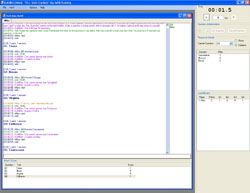
A KotH based on U.S. State Capitals being self-run in KotHBot.
|
Making a KotH
A user may create a KotH trivia challenge using an in-program editor, which can then be saved and distributed to other users (which they can run by themselves, being graded by the system), or which can be run in a lobby with multiple users, administered by a host. It is easy to create both simple and complex challenges which ask questions with a wide variety of styles, including true/false, multiple choice, and naming answers from a list. Each question has a time limit, and a list of correct answers (as well as other important properties which allow for full customization; to see the full list of properties a question may have, click here).

A question being created in the KotH Editor. The alternates list is also displayed for the highlighted answer.
|
Administering a KotH
A KotH challenge may be taken by a single user (a "self-run" KotH), or may be administered by a host to a lobby of participants online.
A user may open a KotH he has downloaded with the program and self-run the challenge. All questions will be automatically marked by the program. The user chooses when the next question is given, and can be asked the questions in either the order originally chosen by the KotH creator, or in a random order (which is excellent for memorization practice). He may also save a KotH in progress and resume it at a later time.
A user can also choose to host a KotH challenge. In this case, the user opens a KotH he has created and invites users to directly connect to him. Participants who connect join a lobby where they may chat before, during, and after the KotH has been administered. Additionally, each user is provided with a special window where only he and the host communicate. When the host asks a question, each user responds via the host window. Questions can be marked automatically by the system, or may be manually marked by the host at the host's discretion, and the scores for any question, past or present, can be modified at any time by the host. When hosting a lobby run KotH, the host may choose to ask questions out of order as deemed necessary, and is able to add (or subtract) time to a question in progress should more (or less) time be suddenly needed.
At any time, a clean interface provides all participants of any self-run or lobby-run KotH with the following statistics:
- Time remaining in the question.
- Up-to-date leaderboards showing the current rankings of all participants, and the number of points earned on each individual question.
- A chart which illustrates exactly which answers were provided by which participants for each question asked in the challenge thusfar.
Other Features
After a KotH (self-run or lobby-run) has been completed, users or hosts can print off detailed results summaries, which include the questions asked, and optional properties such as answers, total scores, and a list of which correct answers each participant gave for each question. The user may choose to automatically hide any of these with forum [font] or [spoiler] tags, in case the summary will be posted in a forum and the answers or results need to be spoilered.
In a lobby-run KotH, users may join midway through a KotH taking place and participate in the remainder of the challenge. Should he join in the middle of a question, he will be allowed to answer the question, but will only be given as much time as is left on the clock. Additionally, users may drop out at any time, and their scores up to that point will remain in play. Should the user return before the KotH is finished, he will automatically be associated with his old scores and can continue playing.
KotHBot can handle spelling mistakes! If the creator wants the program to handle spelling mistakes, he should leave "exactness" off for each question (this can be found in the answer properties when using the in-program KotH editor).
When "exactness" is not specified for an answer, all instances of "a", "an", and "the", as well as punctuation and spacing, are stripped from the answer text. The user is allowed one "spelling mistake" per 5 characters. This is intended to allow spelling mistakes and typos in otherwise almost certainly correct answers, and to generally be less sticky on mostly useless words like "a" and "the". At any time in a lobby-run KotH, a host can adjust the scores if he decides this method incorrectly awarded or withheld points from a participant.
This site is © Infil 2007-2008, All Rights Reserved, imo.


 Main Page
Main Page Features
Features Download Center
Download Center FAQs
FAQs Tutorials
Tutorials About / Contact
About / Contact